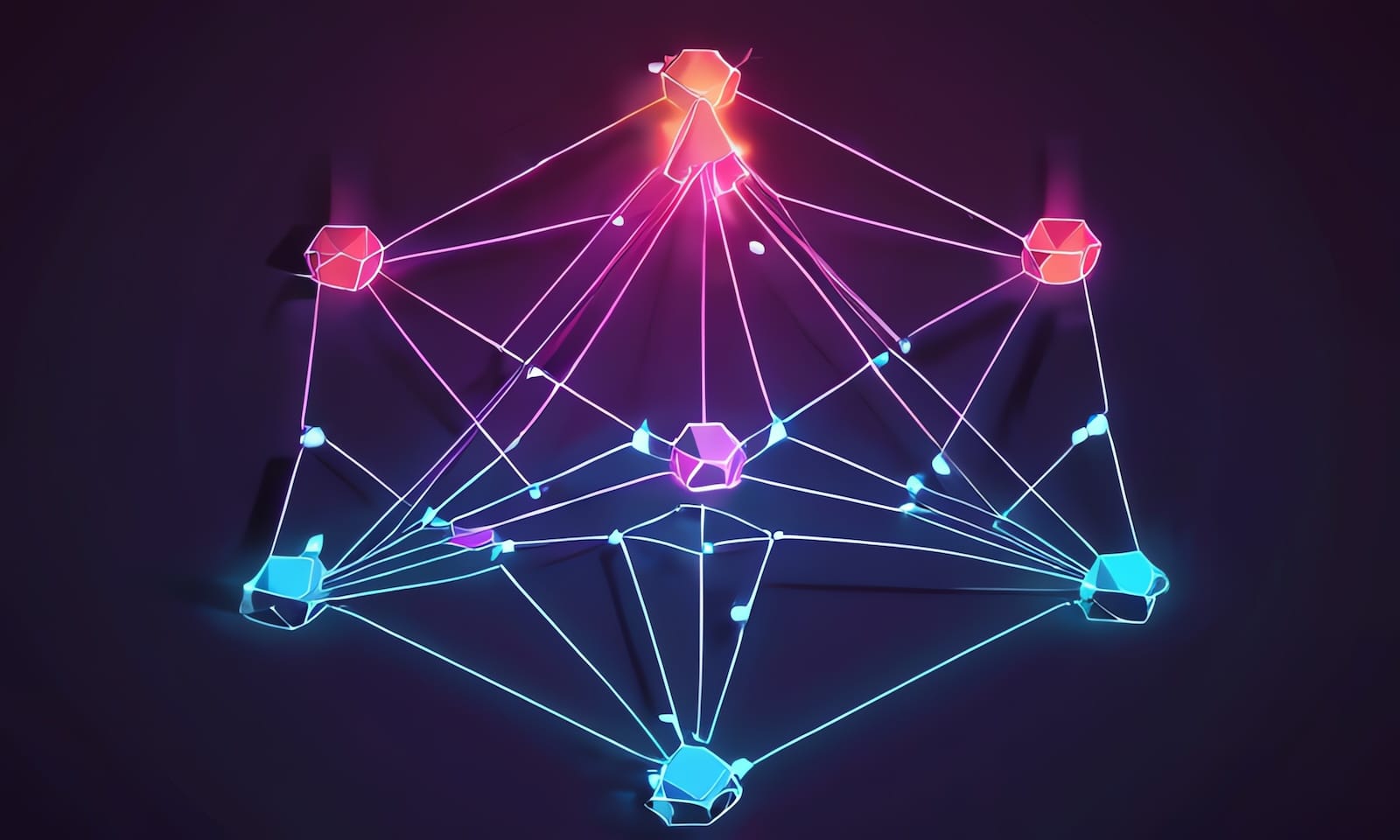Delete Referenced Photos Origin Files From Mac Photos
This guide explains how to delete referenced photos from Mac Photos and safely remove referenced photos using a dedicated application.
Export Referenced Photos as Original Photos
- Open the Photos app on your Mac.
- Select the photos you want to delete.
- In the File menu, choose Export Original.
- Select a designated folder to save the exported photos.
Find Duplicate Files
- Download and install a duplicate finder application like DupeGuru.
- Launch DupeGuru and select the folder where you saved the exported photos and referenced photos folder.
- Run a scan to identify duplicate files.
Delete Duplicate Files
- Review the list of duplicate files generated by DupeGuru.
- Delete all identified duplicate files.
Note: This process assumes all file names are unique. If duplicates have similar names, you might need to manually review and select the correct files to delete.