Unable to Create GitHub Project Items on IPhone Safari Browser
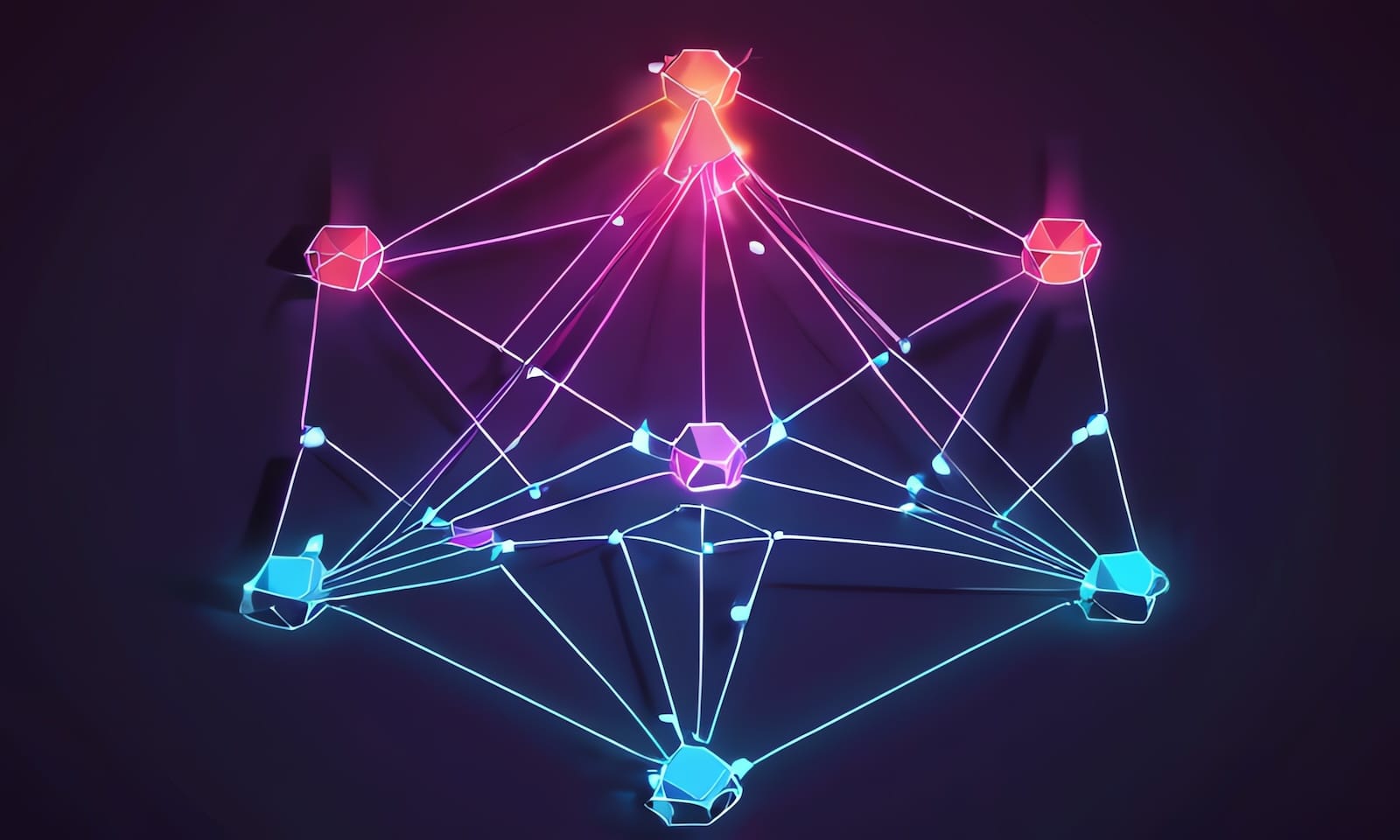
Contents
GitHub mobile app does not allow creating project items, forcing users to access the web version via Safari browser. However, when using the board view on an iPhone running Safari, the “Add Item” input is not visible when scrolling down.
Solution 1: Add to Home Screen
- Open
github.comfrom your iPhone’s Safari browser. - Click the “Share” button on the bottom of the navigation bar.
- Select “Add to Home Screen.”
- On the “Add to Home Screen” page, click the “Add” button.
- Access GitHub from your home screen. You will now be using the PWA version without a navigation bar.
Solution 2: Use Chrome App
Alternatively, you can also use the Google Chrome app on your iPhone, which displays the “Add Item” input correctly when accessing GitHub project boards.
By following these solutions, you should be able to create GitHub project items and access the board view without any issues on your iPhone.