NAT Setup Using Cisco Packet Tracer
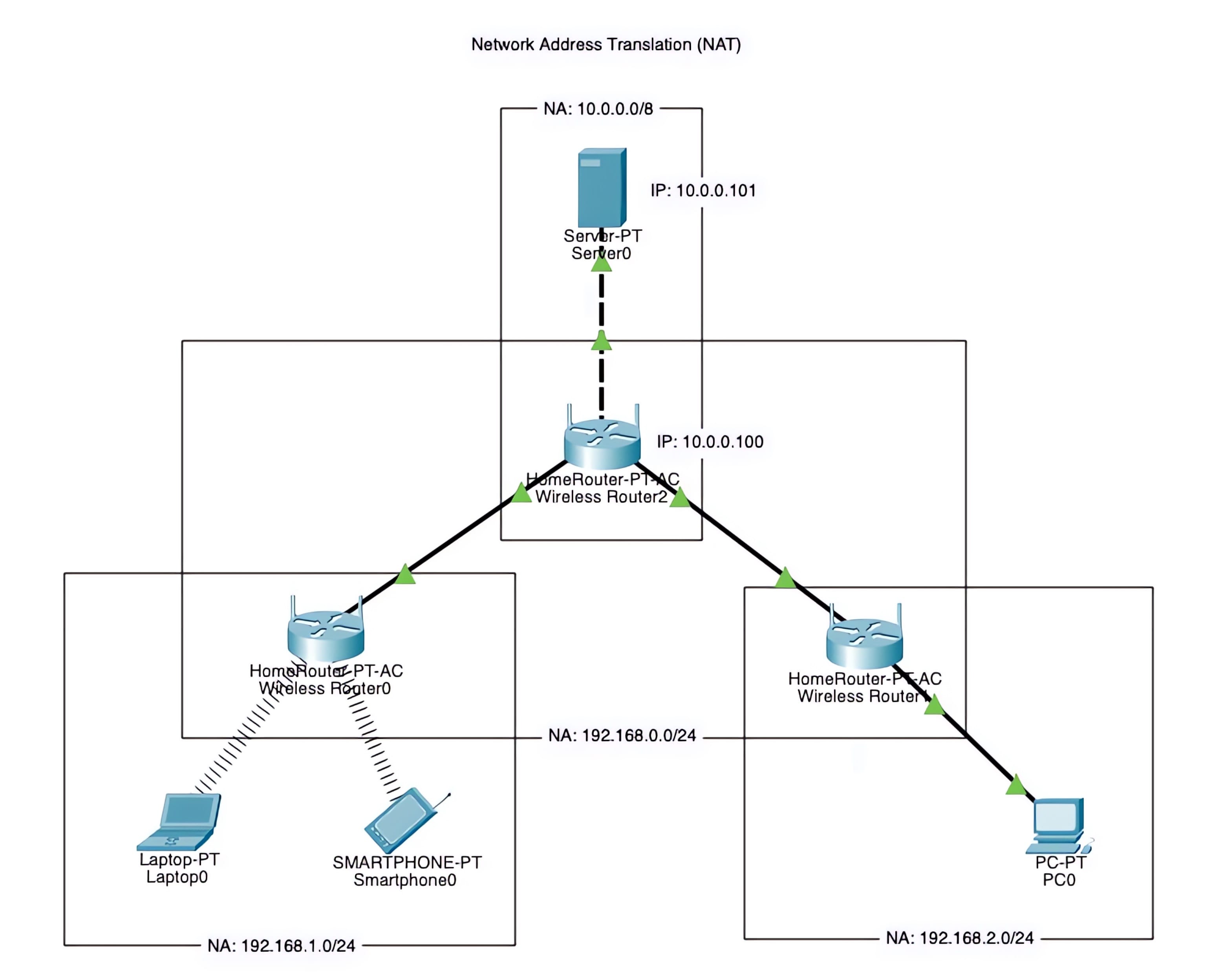
Contents
We will demonstrate a basic network address translation (NAT) setup, allowing multiple devices to access a server through various routers and wireless networks. This setup enables multiple devices from different locations to connect to a single server, making it a crucial component of many modern networks.
Step 1: Adding Devices
- Open Cisco Packet Tracer and create the following devices:
- Laptop0
- Smartphone0
- PC0
- Wireless Router0
- Wireless Router1
- Wireless Router2
- Server0
Step 2: Configuring IP Addresses
- Configure the IP addresses as follows:
- Laptop0: DHCP (obtain an IP address from the router)
- Smartphone0: DHCP (obtain an IP address from the router)
- PC0: DHCP (obtain an IP address from the router)
- Wireless Router0: Internet IP - DHCP, Router IP - 192.168.1.1/24
- Wireless Router1: Internet IP - DHCP, Router IP - 192.168.2.1/24
- Wireless Router2: Internet IP - 10.0.0.100/8, Router IP - 192.168.0.1/24
- Server0: IP - 10.0.0.101/8
Step 3: Creating Connections
- Create the following connections:
- Cable from PC0 (LAN port) to Wireless Router1 (LAN port)
- Cable from Wireless Router0 (Internet port) to Wireless Router2 (LAN port)
- Cable from Wireless Router1 (Internet port) to Wireless Router2 (LAN port)
- Cable from Wireless Router2 (Internet port) to Server0 (LAN port)
Step 4: Testing Connectivity
- Test the connectivity by:
- Pinging from each device to Server0:
- Laptop0
- Smartphone0
- PC0 All pings should be successful, indicating that NAT is working as expected.
- Pinging from each device to Server0:
Step 5: Testing Web Browsing
- Test web browsing from each device to Server0:
- Open a web browser on Laptop0 and access the IP address of Server0 (e.g., http://10.0.0.101)
- The web page should load successfully.
- Repeat the same test with Smartphone0 and PC0.
Expected Results
- All devices should be able to access the server through different routers and wireless networks, indicating that NAT is working as expected.
- This article demonstrates a basic NAT setup using Cisco Packet Tracer, where devices can access a server through different routers and wireless networks. The NAT allows devices on different subnets to communicate with each other.